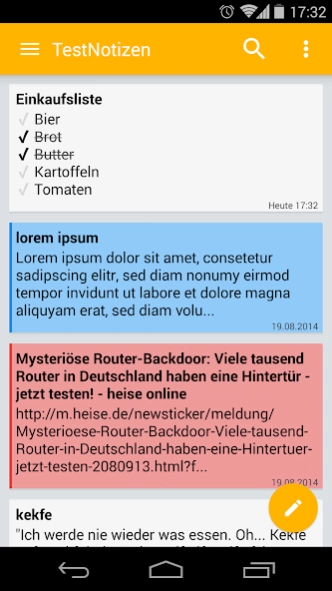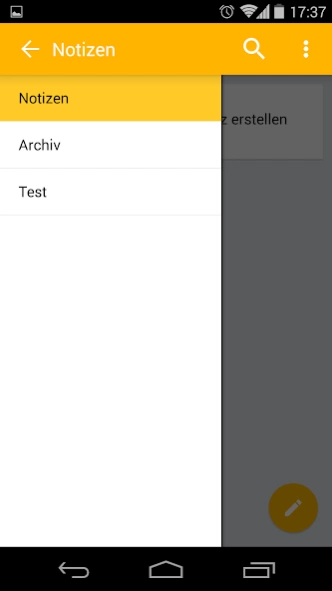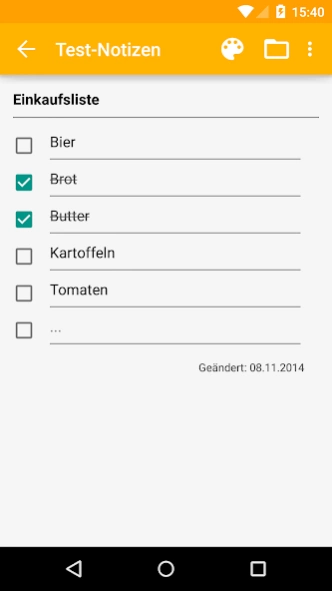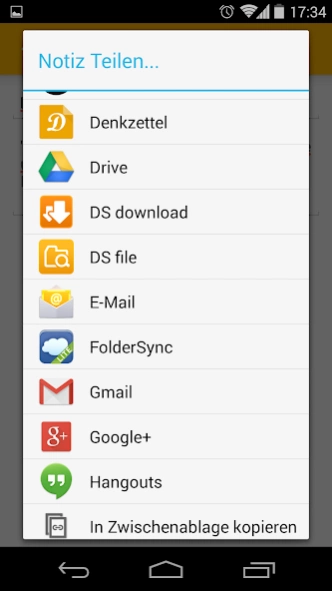Denkzettel for .txt-notes 0.9.91
Free Version
Publisher Description
Denkzettel for .txt-notes - Denkzettel is a notes-management for *.txt files.
Denkzettel is a notes-management for *.txt files. The advantage of this solution is the ability to synchronize his notes with any cloud service, especially their own cloud services like ownCloud, Nextcloud etc. can be used so easily.
Denkzettel itself has no built-in synchronization, only here set the path to the *.txt files, eg on the SD card. Any application can thus be used for synchronization, eg FolderSync (also supports WebDAV).
Free, no ads, no unnecessary permissions.
!! This application is still in development stage !!
Functions:
- Create and manage notes
- Create and manage Checklists
- Phone and Tablet - Support
- Mark notes in color
- Move notes in subdirectories
- Supports text files with different file extensions
- Widget (planned)
- Share notes
- Share of other applications to "Denkzettel"
- Search
Searching for Translators!
Integrated languages: German, English, French (Thanks Eric), Spanish, Catalan (Thanks Marc), Hungarian (Thanks László)
About Denkzettel for .txt-notes
Denkzettel for .txt-notes is a free app for Android published in the PIMS & Calendars list of apps, part of Business.
The company that develops Denkzettel for .txt-notes is Silvio Schurig. The latest version released by its developer is 0.9.91.
To install Denkzettel for .txt-notes on your Android device, just click the green Continue To App button above to start the installation process. The app is listed on our website since 2016-09-04 and was downloaded 1 times. We have already checked if the download link is safe, however for your own protection we recommend that you scan the downloaded app with your antivirus. Your antivirus may detect the Denkzettel for .txt-notes as malware as malware if the download link to com.silli.notizen is broken.
How to install Denkzettel for .txt-notes on your Android device:
- Click on the Continue To App button on our website. This will redirect you to Google Play.
- Once the Denkzettel for .txt-notes is shown in the Google Play listing of your Android device, you can start its download and installation. Tap on the Install button located below the search bar and to the right of the app icon.
- A pop-up window with the permissions required by Denkzettel for .txt-notes will be shown. Click on Accept to continue the process.
- Denkzettel for .txt-notes will be downloaded onto your device, displaying a progress. Once the download completes, the installation will start and you'll get a notification after the installation is finished.